For the first time I was rewarded with lingots for completing a Daily Goal on the website. I can't remember that ever happening before. The funny thing is, DL has set different goals for me on the website and the app.
Website goals:
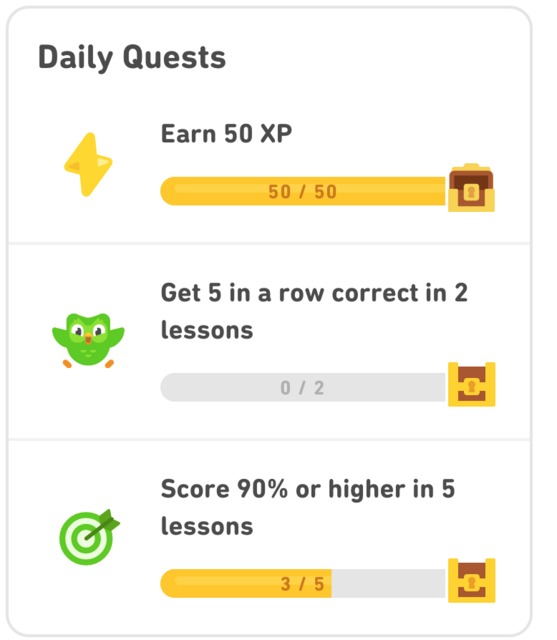
App goals:
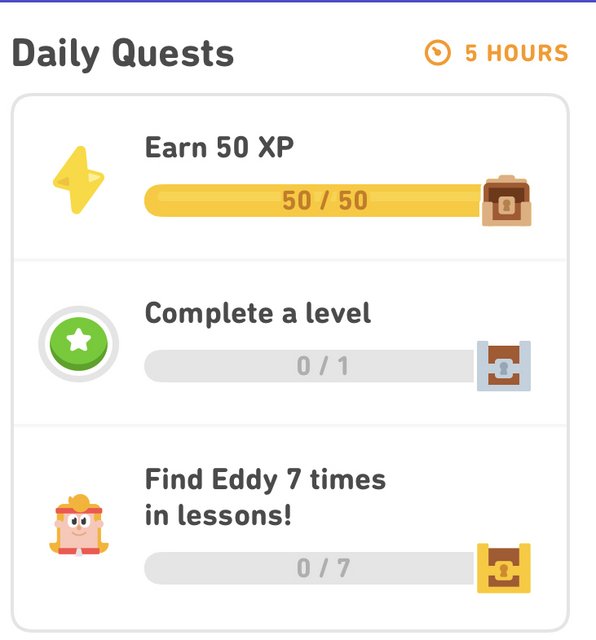
Dear anyone,
Your duolingo forum registration isn't automaticaly transferred to duome forum so in order to join duome forums you need to register with your existing or any other username and email; in any case it's advised that you choose a new password for the forum.
~ Duome Team
For the first time I was rewarded with lingots for completing a Daily Goal on the website. I can't remember that ever happening before. The funny thing is, DL has set different goals for me on the website and the app.
Website goals:
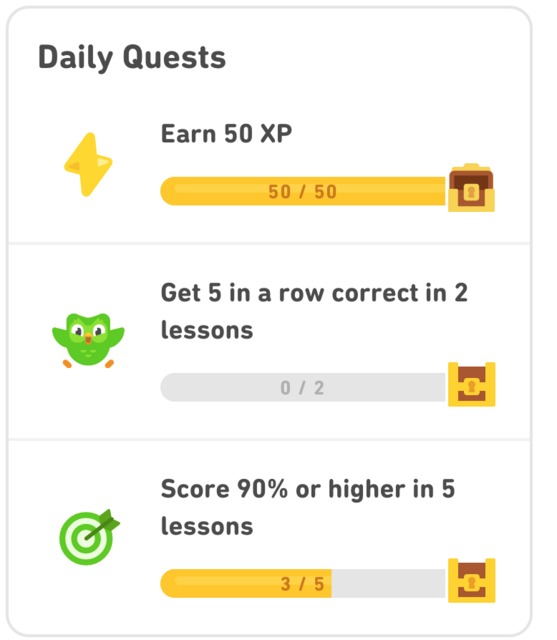
App goals:
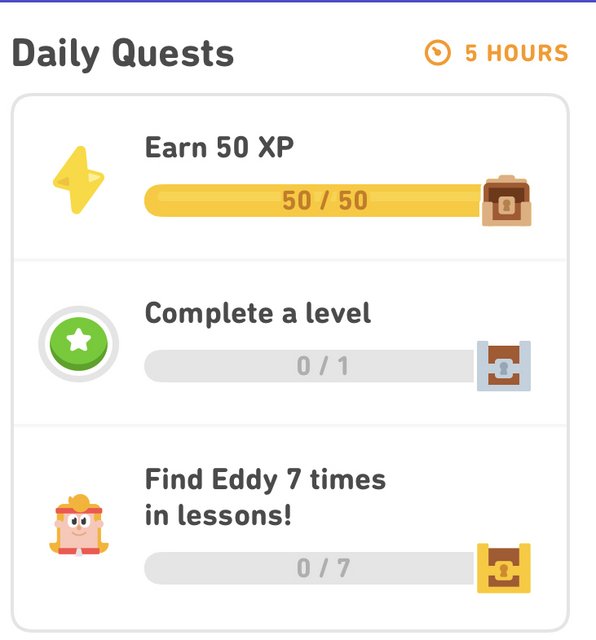

I don't have any daily goals on the website, that's a handy advantage you have against the button mashers who are only on the app.

I havent failed the monthly 1000 xp challenge since I started but i was a bit worried about the 30 daily challenges this month because I have been trying to work my way down the leagues and i thought it might be difficult to keep my xp low. But its not all xp based and i have completed it already but still managed to stay in the demotion zone
John661162
Honestly I think this may be the first change of theirs in the four and a half years since I started doing Duo every day that has gotten me to do more on the site. I don't care about the lingot reward at all, but there is some compulsion in me that drives me to fill those bars...
EN Native | ES Intermediate | RU Less than A1

uralicnomad wrote: ↑Thu Mar 16, 2023 12:04 amI don't have any daily goals on the website, that's a handy advantage you have against the button mashers who are only on the app.
Honestly, the old Android V5.52.5 app (old tree for Portuguese) isn't THAT bad, I have to add here.
Also it shows me 5+1 crown levels, so I can extensively work on several verb tense and grammar skills, incl. four Subjunctive skills and find and start these selectively.
You might not be aware yet, but Duolingo staff has disabled English free writing prompts in February (or March) 2023 and only gives word banks with all the words/solutions on the screen, text bubbles even NOT being hidden (the Android app often hides word banks and requires an extra click to show the bubbles prompt line, but not always).
The old app gives a mixture of typing prompts based on crown levels incl. English.
Surprisingly that includes L2 crown level and is not exclusive to L3+ crowns. Might be worse on the newer app versions
The new path/snake doesn't have 4-5 crown levels, not anymore.
Also the www-internal website with the old code was deactivated shortly in January/February when the new path was forced onto me in (the beginning of) January 2023.
So it's now much harder to use the web portal and Camilo's TreeEnhancer userscript isn't very compatible with the new html snake code; several challenges fail with unreachable code, broken variables, etc.
I only have heard of one (very complicated) web workaround how to inject older code. Not suitable for 97% of most Duolingo users.
I was a die hard Web portal user for a long time when the toggle keyboard lesson button (and timer practice) has always existed, almost exclusively. But two very old Laptops broke down.
Readability in general is horrible with font / text sites on a 6.67" screen Chrome (Dev) browser@phone because of cartoons and not optimal CSS settings.
Cartoons definitely break the Accessibility feature of translations (especially the top text in the speech bubbles) on a mobile website as text scaling set to 133-155% does nothing.
So Firefox Nightly, Kiwi, Yandex Alpha browsers are the only options on an Android smartphone to get the Accessibility settings better working and you may have to use the Stylus addon/extension and write your own custom CSS overwrites just to be able to use the website appropriately.
Bigger footer text and different colouring (green on green, red on red is a big joke) also won't hurt on the Web desktop mode.
Dunno why, but voice to text / speech to text with the Gboard's mic dictation button doesn't work that good within the Firefox (Nightly) browser?!??
I get a better STT/VTT accuracy within the Duolingo mobile app on Android.
It more precisely detects what I dictate without so many errors and misses.
Well, this doesn't prevent Gboard readjusting again dictated and previously well-detected text and to change it again to some NONSENSE with words which don't even exist either in English or Portuguese so I need to overcorrect or erase again the typing prompt
So far I definitely cry for the EN<-PT reverse tree which only makes sense on the Web, with Camilo's TreeEnhancer and I'd like the old (CEFR) tree back and simply resume with resetted/recently added skills where I left off, not the new path.
Maybe I'll work my way into the old Web code injection method mentioned here on the forum.
But I don't expect to get it easily working on the Android smartphone and the other borrowed Laptop (not mine, can't use it that often) is not so good (low volume speakers, nasty hard edge in front, cooling problem at the bottom side and display panel,..).
This Redmi Note 10 Pro has two dedicated speakers (not hybrid) and audio quality is superb and voluminous, so I actually this now.
Also it is just great to have a foreign keyboard layout for Portuguese and French on the screen and to be able to see all accent/diacritic letters so I don't need to ignore these and leave them out
(Duolingo automatically corrects accents with a warning; Memrise strict typing course option is now a big problem because the one auto-correct userscript is not compatible anymore with their new website).
..(...)..
If you have ever read my past Duolingo community forum posts you might just laugh now how Duolingo staff moved me into their mobile app where uBO addon doesn't exist and I can't completely remove cartoons in lessons.
This says a lot about its current Web implemenation state.
The Portuguese EN->PT volunteer contributor course was specifically developed for the old tree design, having dedicated grammar and verb tense skills, splitting grammar/contractions skills into sub skills 1-4, providing matching Web T&N and mobile tips....NOT this path/snake with empty coursebooks and a very different layout where you can't freely choose what to work on or review
(I just can laugh about their snake round circles on the Web with no printed names and heavy JavaScript usage to blend in very basic information about level names in a popup dialog).
On the reverse PT tree/path of course I wouldn't care for the given English instructions.
Native |
Upper-B2 (BritishCouncil) |
 L25 (Duo) / A2 (6+y, McGraw-Hill) - Learning (Busuu):
L25 (Duo) / A2 (6+y, McGraw-Hill) - Learning (Busuu): (A1 McGraw-Hill) |
(interm.)